what is sentryPC
inrodutcion
SentryPC is a cloud-based computer monitoring and content filtering software designed for parental control and employee monitoring. It allows users to track computer activity, filter content, block applications and websites, and set time usage limits.
Key Features of SentryPC
✅ Real-Time Activity Monitoring – Tracks keystrokes, applications used, websites visited, and more.
✅ Content Filtering – Blocks websites, applications, and chat programs based on customizable rules.
✅ Time Management – Sets limits on computer usage by the hour, day, or week.
✅ Cloud-Based Access – Users can monitor and manage devices remotely through an online dashboard.
✅ Stealth Mode – Runs invisibly in the background.
It’s commonly used by parents to monitor children’s internet usage and by employers to track employee productivity.
Are you considering using sentryPC for personal or business purposes?
for more information
i use sentrypc for my security and safety purpose
Using SentryPC for safety and security ensures that my digital environment remains protected from potential threats and unauthorized activities. With its real-time monitoring and content filtering features, I can track all activity on my device, block malicious websites, and restrict access to unsafe applications. The cloud-based dashboard allows me to review logs and alerts remotely, giving me full control over my system’s security at all times. Additionally, the ability to set usage limits helps prevent unauthorized access and ensures that my device is used responsibly. By using SentryPC, I enhance my overall cyber security, safeguard my personal information, and maintain a secure and controlled digital space.
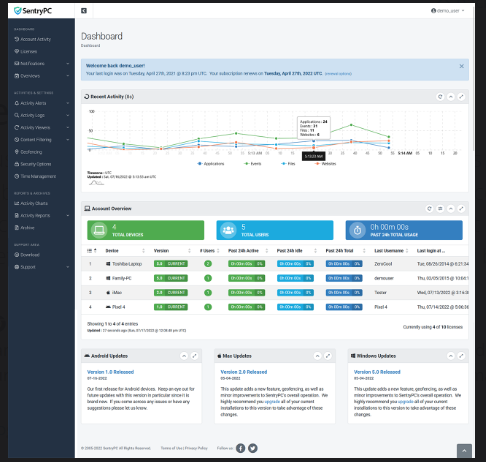
pricing plan
sentrypc offers a variety of annual subscription plans tailored to different monitoring needs, all of which include access to the software’s full suite of features. The Basic Plan is priced at $69.95 per year and includes one license for monitoring a single device, along with storage for up to 500 screenshots. Additional licenses under this plan are available at $29.95 each per year.
For organizations requiring broader monitoring capabilities, SentryPC provides several Business Plans:
- Business 50: $1,495.00 per year for 50 licenses, with storage for up to 500 screenshots. This equates to $29.90 per license.
- Business 100: $2,495.00 per year for 100 licenses, including storage for up to 1,000 screenshots, averaging $24.95 per license.
- Business 250: $4,995.00 per year for 250 licenses, with storage for up to 1,000 screenshots, costing $19.98 per license.
- Business 500: $7,495.00 per year for 500 licenses, including storage for up to 2,000 screenshots, which is $14.99 per license.
- Business 1000: $9,995.00 per year for 1,000 licenses, with storage for up to 2,000 screenshots, amounting to $9.99 per license.
Each plan allows for the purchase of additional licenses at a per-license rate corresponding to the specific plan. If more screenshot storage is required, increments of 500 screenshots can be added for an annual fee of $29.95.
It’s important to note that SentryPC operates on an annual subscription model, and while there isn’t a free trial available, prospective users can explore the software’s features through a comprehensive online demo account.
Pros and Cons
Pros and Cons of SentryPC
✅ Pros:
- Comprehensive Monitoring – Tracks keystrokes, websites visited, applications used, and more.
- Cloud-Based Access – Allows remote monitoring and control from anywhere.
- Content Filtering – Blocks websites, applications, and chat programs to ensure security.
- Time Management – Sets daily or hourly time limits on device usage.
- Stealth Mode – Runs invisibly, preventing users from tampering with settings.
- Multiple Licenses for Businesses – Scales for organizations with multiple employees or users.
- Easy to Use – Intuitive dashboard and user-friendly setup.
❌ Cons:
- No Free Trial – Users must purchase a plan to access full features.
- Limited Screenshot Storage – Requires additional payment for extra screenshot storage.
- Cloud-Only Access – Cannot monitor or retrieve data offline.
- May Raise Privacy Concerns – Could be seen as intrusive, especially in workplace settings.
- Windows and Mac Only – No official support for mobile devices like Android or iOS.
Would you like help comparing it to other monitoring software?
One Response