introduction of luminar neo
Luminar Neo is an innovative photo editing software designed to simplify the editing process while offering powerful AI-driven tools for both beginners and advanced photographers. With its intuitive interface and features like AI Sky Replacement, Portrait Enhancer, and object removal, Luminar Neo promises to make creative photo enhancements faster and easier. However, while it excels at automating many aspects of editing, some professional users have found that its AI tools can sometimes lack the consistency needed for high-end, detailed work. Whether you’re a hobbyist or a pro, Luminar Neo offers a compelling mix of convenience and creativity—but with a few limitations worth considering.
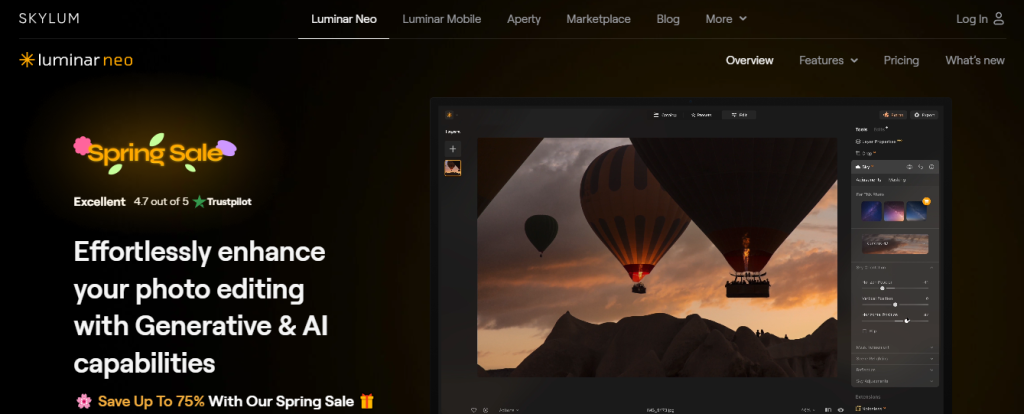
luminar neo key features
AI-Powered Editing Tools
Luminar Neo leverages cutting-edge artificial intelligence to simplify complex photo editing tasks. Tools like Relight AI, Sky AI, and Portrait Bokeh AI allow users to perform advanced edits with minimal effort. For example, Relight AI can automatically adjust the lighting in different parts of an image, helping you fix backlit photos or create a dramatic contrast. These AI tools analyze the depth and content of your images to apply intelligent adjustments that feel natural and professional. Whether you’re a beginner or a seasoned photographer, the AI features in Luminar Neo dramatically reduce editing time while boosting creative control.
Layer-Based Workflow with Masking and Compositing
Unlike its predecessors, Luminar Neo introduces a powerful layer-based editing system. This allows users to combine multiple elements, apply overlays, blend textures, and create complex compositions—all in a non-destructive workflow. With precision masking, users can isolate parts of an image to apply targeted adjustments, paint in or out specific effects, or blend layers creatively. This makes Luminar Neo not just a photo editor, but a full-fledged digital art tool that supports a more dynamic and flexible creative process.
Sky Replacement with Sky AI
One of the most talked-about features of Luminar Neo is its Sky AI, which allows users to replace the sky in an image with stunning realism. This tool automatically detects the horizon and relights the entire scene to match the new sky, creating seamless and dramatic transformations. You can choose from built-in skies or import your own, including animated skies for export as videos. This feature is perfect for photographers who want to enhance outdoor shots, save otherwise unusable images, or create visually captivating composites with cinematic flair.
Relight AI for Intelligent Lighting Control
Relight AI is a standout feature that brings advanced lighting correction capabilities to your fingertips. It analyzes the depth of a photo to let you adjust lighting independently in the foreground and background. This is particularly useful for correcting uneven exposures or adding mood and depth to flat images. Unlike traditional lighting adjustments, which can affect the whole photo uniformly, Relight AI allows for localized control, preserving the natural look of your image while enhancing specific areas that need improvement.
Portrait Retouching Made Easy
For photographers who specialize in portraits, Luminar Neo offers an impressive suite of portrait enhancement tools. Features like Face AI, Skin AI, and Portrait Bokeh AI allow for professional-level retouching without manual masking. Face AI can brighten eyes, enhance lips, and adjust facial contours, while Skin AI smooths skin and removes blemishes. Portrait Bokeh AI automatically detects and separates subjects from the background, applying a natural-looking blur that mimics high-end lenses. These tools help you create polished portraits quickly, with full control over intensity and application.
Dust Spot and Power Line Removal
Cleaning up distractions in photos can be tedious, but Luminar Neo makes it almost effortless. With tools like Dust Spot Removal and Power Line Removal, the software automatically detects and removes sensor dust, wires, and other unwanted elements from your photos. These features are particularly valuable for landscape and architectural photographers who often face challenges with cluttered or imperfect environments. The AI-powered cleanup ensures a cleaner, more professional result with just a few clicks.
Performance and Speed Enhancements
Built on a completely new engine, Luminar Neo is designed for speed and flexibility. It supports GPU acceleration and makes better use of system resources, providing a smoother editing experience even with large files or multiple layers. The modular engine architecture also enables faster loading times and real-time previews. Whether you’re batch editing RAW images or applying complex layer compositions, Luminar Neo handles tasks more efficiently compared to previous Luminar versions.
Cross-Platform Integration and Plugin Support
Luminar Neo works as a standalone app or as a plugin for Photoshop and Lightroom, offering seamless integration into your existing workflow. This cross-platform flexibility means you can use Luminar Neo for specific tasks—like sky replacement or portrait enhancements—while still managing your library and raw processing in other software. It also supports extensions and modular tools, allowing users to expand its functionality with new features as they become available, future-proofing the software for evolving needs.
Presets and Templates for Fast Editing
For users who prefer quick edits or need inspiration, Luminar Neo offers a variety of presets and AI templates designed by professional photographers. These one-click solutions apply a combination of effects tailored to specific photography styles, such as cinematic, vintage, landscape, or portrait. You can also create and save your own presets, making it easy to maintain a consistent aesthetic across multiple photos or projects. This feature is ideal for social media creators, content marketers, and anyone who wants high-quality results in less time.
Regular Updates and Expanding Feature Set
Skylum, the company behind Luminar Neo, is committed to regular software updates that introduce new tools, bug fixes, and performance improvements. Since its launch, Luminar Neo has already added several extensions, such as HDR Merge and Focus Stacking, which expand its creative capabilities. This continuous development means users can expect an evolving platform that stays ahead of trends and integrates user feedback into its roadmap, making it a long-term investment for photograph
pricing and plans
Flexible Pricing That Fits Your Needs
Luminar Neo offers flexible and affordable pricing options to suit a variety of users. Whether you prefer a subscription model or a one-time purchase, there’s a plan for you. The annual subscription gives you access to all the latest features and updates for just $49 per year, while the lifetime license offers long-term value with a one-time payment of $79. Both options are backed by a 30-day money-back guarantee, making it a risk-free investment for photographers and creatives looking to elevate their editing game.
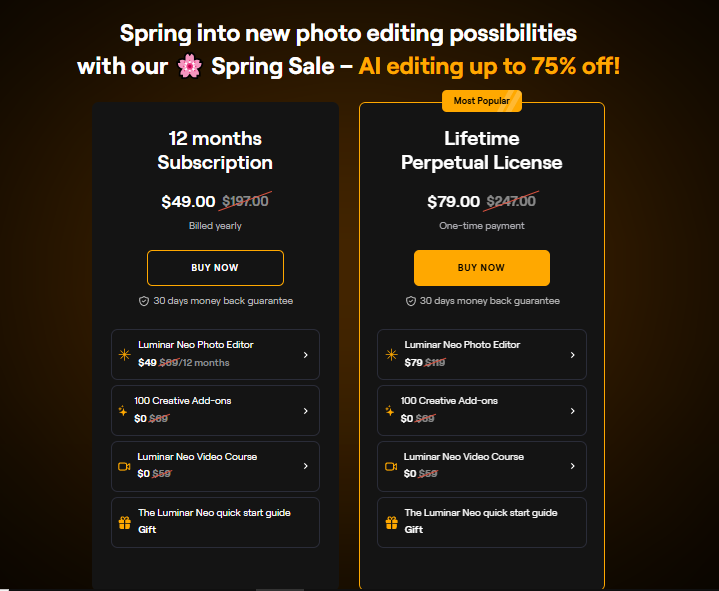
Pros of Luminar Neo
- AI-Powered Editing: Luminar Neo simplifies complex editing tasks with AI tools like Relight AI, Sky AI, and Portrait Bokeh AI, allowing for fast, intelligent edits.
- Layer-Based Editing: The new layer-based system offers creative freedom, enabling users to combine multiple elements, textures, and effects in a non-destructive workflow.
- Sky Replacement: With Sky AI, users can seamlessly replace skies and relight images to create stunning, cinematic visuals.
- Performance Enhancements: The software’s GPU acceleration and modular engine architecture ensure smoother performance, even with large files and complex edits.
- Cross-Platform Flexibility: Luminar Neo works as a standalone app and a plugin for Photoshop and Lightroom, offering seamless integration with your existing editing workflow.
- Regular Updates: Skylum regularly updates Luminar Neo with new features and bug fixes, keeping the software up-to-date and adding fresh capabilities.
Cons of Luminar Neo
- Learning Curve: While user-friendly, some advanced features like layer-based editing may take a bit of time to master for beginners.
- Heavy on System Resources: As a powerful editing tool, Luminar Neo can be demanding on your system, especially when working with larger files or multiple layers.
- Limited Cataloging: Unlike Lightroom, Luminar Neo doesn’t offer the same level of photo management and cataloging features, which may require using additional software for organizing large photo libraries.
- Occasional Slowdowns with Large Projects: Complex edits or using multiple AI tools simultaneously can cause slight slowdowns on lower-end computers.